As a blogger or business owner, one of the most important web hosting metrics to pay attention to is bandwidth, because it’s one of the main factors that determines the cost of your hosting plan and your online carbon footprint.
Some hosting companies advertise/present packages based on the amount of bandwidth included, and some on the number of visitors to the website. There are no rights or wrongs here, it’s often a business decision/down to the types of customers typically buying from them.
Currently reading: How Bandwidth Is Calculated - A Guide For Bloggers & Small Businesses Share on XBandwidth is a specific metric, which makes it easy to compare use/allowance across providers. However, it doesn’t mean a lot to people who could tell you off the top of their head how many monthly visitors they usually get to their website, but not how much bandwidth they typically consume.
On our homepage, we give both a bandwidth allowance and a rough estimate of the number of visitors you could potentially receive to your site for that amount of bandwidth. Although it’s just a very rough estimate, we chose to include it because it has more immediate context and meaning to you as a site owner. For example, it means that in your head you can compare it to your website analytics or your ad network goals when deciding which plan you need.
If you’re a Lyrical Host customer with an active hosting plan, this article explains how to check your usage: How Do I Check How Much Web Space & Bandwidth I’m Using?
How we estimate visitor numbers for the bandwidth allowance shown on our homepage
We calculated this by dividing the amount of bandwidth by the average web page size and average pages visited, and then conservatively rounding down (to account for your own bandwidth use while working on your site and to give a bit of extra margin for high bandwidth visitors).
Many people find that they can actually get many more visitors to their website and still not meet or go over their bandwidth use for their hosting plan. Conversely, some people expect to be able to get more visitors than they’re seeing. This is because the amount of bandwidth any given visitor to your site uses can vary dramatically.
Choosing a hosting plan based on your bandwidth use
If you’re not sure which hosting plan to pick and you already have a website, you can estimate it roughly by the number of visitors you’re getting, or more accurately by looking at the bandwidth usage in your current hosting control panel. It’s normally in the sidebar, and may be referred to as something other than bandwidth (e.g. data transfer).
If you’re near a threshold, it’s usually best to go for the higher plan, especially if you have plans to grow your website traffic further or naturally have a media-heavy website.
If you’re starting a new website, our Tiny plan is totally fine. Contrary to the name, it gives a large amount of space and bandwidth as we also upgrade the capacity yearly at no extra cost.
If you have a large site and/or you get the most traffic to a small minority of pages, it’s important to optimize the pages that lead to the biggest consumption. In these cases, even removing a 50KB image you don’t really need can make a big difference.
Why do some visitors use a lot more bandwidth than others?
Many people think of bandwidth as the number of visitors to their website, but there’s more to it than that as not all visitors are equal.
For example:
Visitor 1 browses your text-based homepage, visits your contact page and fills out a form.
Visitor 2 browses a few different pages, reads an image-heavy blog post, plays a video you’ve uploaded to your website, and downloads one of your graphics packs.
In this situation, Visitor 2 uses a lot more bandwidth than Visitor 1.
Multiply that by the number of visitors to your site, and you’re looking at two very different scenarios. 10,000 people behaving like Visitor 2 could use the same amount of bandwidth as 30,000 people behaving like Visitor 1.
While you can’t control how much someone browses your site – and for the most part, it’s likely that you want them to stick around rather than running away! – you can control what bandwidth-heavy things you have on your site pages. Reducing your page sizes will have the knock-on effect of reducing bandwidth use.
What else consumes bandwidth?
When you visit your site at the front-end or use and navigate through the WordPress Dashboard, you’re also using bandwidth.
Bots visiting your site also use bandwidth, although they often won’t appear in your site analytics. You may be able to reduce the number of bots visiting your site, or their frequency, although your most likely visitors are Googlebot etc., which you’ll more than likely want to encourage rather than discourage!
What happens if you go over your site’s bandwidth limit?
Most commonly, hosts reset your bandwidth limit on the first day of every month.
However, if you go over your bandwidth limit within the month, different hosts have varying policies as to what happens. Many will deactivate your services until the next bandwidth reset, and/or charge you/require you to upgrade your plan.
Our policy is that your website stays online, but if you’re more than 10% over for two consecutive months, we’ll contact you to ask you if you need help reducing your bandwidth use or if you prefer to upgrade your plan. Depending on how much you’re over the limit, it may be that one of the options makes a lot more sense to you than the other, for example if you’re 15% over, you it’s more likely you can make enough improvements to bring your site back under the limit compared to if you’re 200% over.
The rest of this post looks at what causes high bandwidth usage and how to reduce it.
The most effective way to reduce your site’s bandwidth use
The most common reason for high bandwidth is large page sizes. Text uses barely any bandwidth at all, so it’s not a problem if you write very long pages or blog posts. However, if you add big high-resolution images to your page (including your header, footer or sidebar), or a lot of small images, or downloads, or include a video uploaded to your WordPress Media Library, those things will all push bandwidth usage up.
Everything adds up, so if you have a 2MB sunflower image on your page and a 10MB selfie on your page, that’s already 12MB even before anything else is considered. (After that page is locally cached, if the visitor returns to it again, for example refreshing it or going back to it soon after, it won’t use anywhere near as much bandwidth).
Bandwidth use can scale up pretty dramatically when you take into account all your visitors. If you have a 10MB page and one person visits it, that’s equivalent to five visitors to a 2MB page (a more reasonably average size!).
The largest page size we’ve seen has been a huge 50MB – equivalent to 33 visitors to a very reasonably and realistically sized 1.5MB page.
However, even small, super optimized pages can be big bandwidth consumers if you get a lot of visitors to them. For example, if your homepage is 400KB but it gets 1,000 visitors a day, it’s got a much higher bandwidth consumption than a 5MB blog post that gets a handful of visitors a month.
For this reason, if you’re optimizing your bandwidth use and you have a large or high traffic site, or most of your traffic goes to the same few pages, it’s important to optimize the pages that get the most traffic as well as the ones that are the biggest. For popular pages, even removing a 50KB image you don’t really need can make a big difference.
For more on this, see How To Reduce Your Website’s Web Space & Bandwidth Use.
In some cases, it may be that you really do need everything on the page exactly how it is, in which case the best option is to upgrade your hosting plan (just raise a support ticket, or our team will contact you if you’re more than 10% over for multiple months).
Common bandwidth hogs
We recommend reading our blog post on reducing your bandwidth usage, but to give you a quick idea, the most common bandwidth hogs we see for bloggers and digital businesses are:
- Images (especially ones that aren’t resized or optimized (see How To Optimize Your
- Images For The Web
), or accidentally large images such as partially hidden backgrounds). - Downloads (e.g. if you offer high resolution photos, graphics packs, original songs/movies or similar).
- Videos.
Your web hosting plan’s bandwidth is consumed only by internal resources. This means that embedded videos (for example from YouTube or Vimeo), embedded images (for example from Instagram or Flickr) and external scripts (for example Google Fonts and Google Analytics) don’t count to your site’s bandwidth use. This can be a quick way to dramatically reduce your bandwidth if you have a lot of videos you can embed via YouTube instead of uploading to your site, for example.
However, if you’re concerned about site speed, it doesn’t mean you can go crazy as external requests can slow down your site. It also means that if those sites close, make changes to embedding/URLs, or suspend your account, your media will no longer be shown on your website – you don’t have the same control over it (so always keep backups!)
There are also environmental benefits to smaller page sizes and less bandwidth as well. Check out How To Reduce Your Digital Carbon Footprint for more on that.
If you found this post useful, please pin it to help someone else:
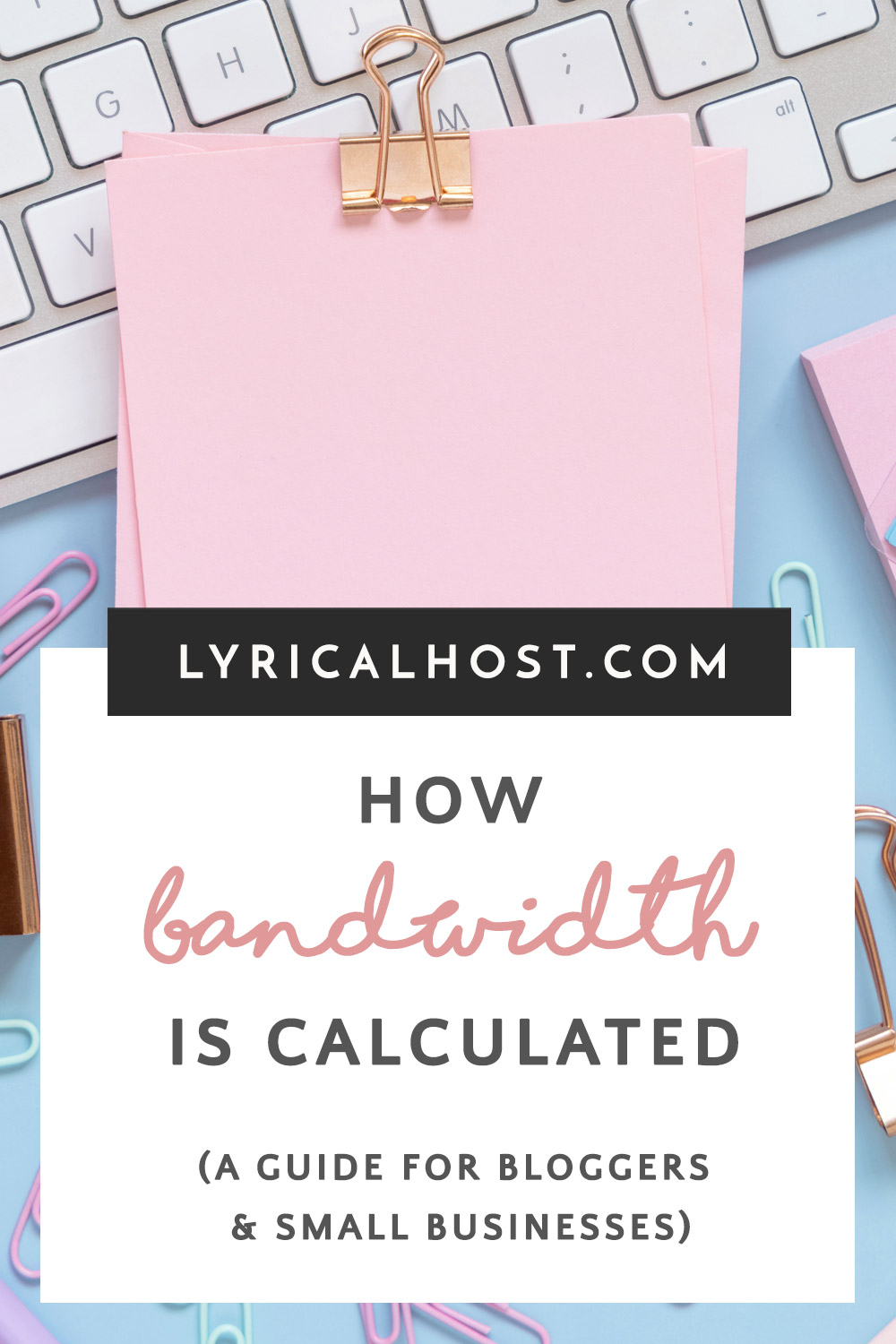






No Comments